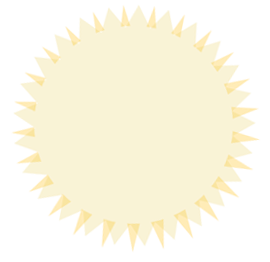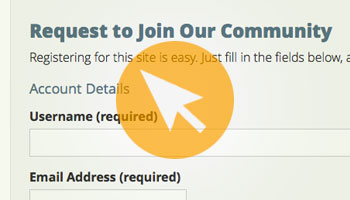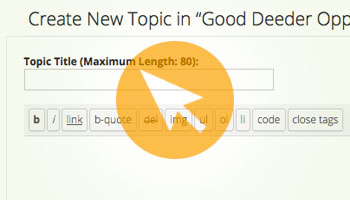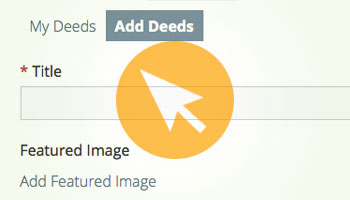Looking to get started with our online community? These are some quick pointers to help you!
Become A Member
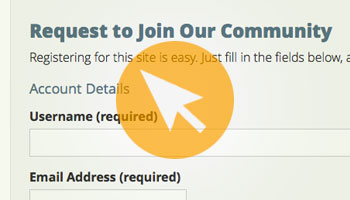
Join groups and message other members
Once you sign up to become a member of the site, you will have access to connect with others, join groups and share your own Good Deed Stories.
NOTE: You must become a member before interacting wtih community capabilities.
Volunteer Opportunities
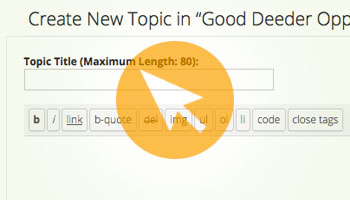
Participate in our online volunteer message board and online calendar
Do you need help in your community or want to find other Good Deeders to work with? Check out our message board for new volunteer opportunities.
NOTE: Only online community members can update opportunities. Join here.
Share Your Own Stories
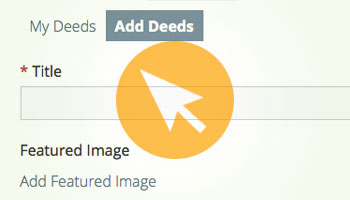
Submit Good Deeds you’ve seen or done and we’ll share them on our site.
Help grow our community by sharing inspiring stories from your community! You can upload image or video and a description!
NOTE: Only online community members can add stories. Join here.
Frequently Asked Questions:
I have signed up, how do I know if my account is active?
All of the following steps must be complete to fully activate your account:
- Sign up on the Registration page.
- You will receive an activation email shortly after filling out the registration form.
- Click on the activation link in the email, then login to the website!
- After your first login, your name/profile will appear on the Members page.
How do I change my password?
- If you are not logged in, login here.
- Click on the ‘Account’ link in the upper right hand corner.
- Select the ‘Settings’ tab.
- Change your password.
I lost my password, how do I login?
- Click here to go to the login screen.
- Click the ‘Lost your password?’ link beneath the Login panel.
- Enter the email address associated with your account.
- A new password will be emailed to you.
I lost my username, how do I login?
Please contact us at info@gloriousgooddeeds.org and we will assist you.